Site Manager
The Site Manager tool allows you to view or configure settings for your site, such as the number of workstations, hours of operations, daily roster, site assets, list of clients/exams that can be delivered at your site, the technical contacts at your site, and directions to your testing site.
- If the navigation pane is not displayed on the left side of the page, select the Menu button in the upper left-hand corner of the page.
- Select the Site Manager menu.


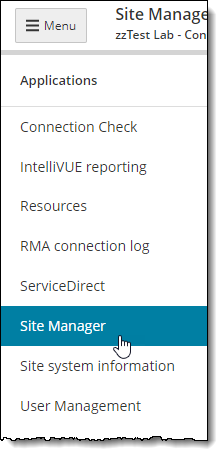
- The Site Manager categories menus appear.


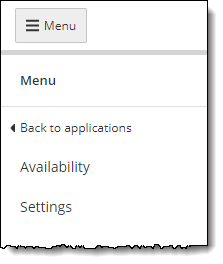
See the Site Manager online help for details on working with the application.
Pearson VUE Proprietary and Confidential