Remove site availability rules
|
Users without the May edit site information using Site Manager role can view the existing Site availability rules, but they are unable to add new rules or modify existing rules.
|
You should get in the habit of removing site availability rules when they are expired or no longer needed. Once a site availability rule is past the end date, a yellow caution symbol is displayed next to the expired rule and a message is displayed at the top of the page notifying you that one or more site availability rules are expired and you should update or remove the impacted rules. 

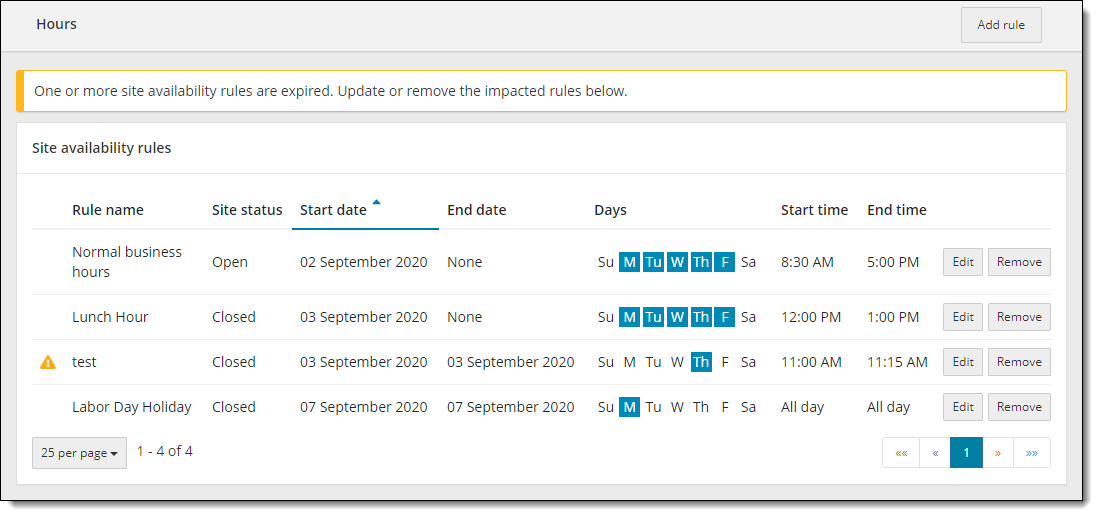
|
Open and closed rules are removed weekly from Site Manager 365 days after the end date has passed. When it is removed it is permanently deleted from the system and cannot be recovered. However, rules with no end dates are not removed and remain in Site Manager. |
Follow these steps to remove a site availability rule from Site Manager. Currently users are only able to delete one rule at a time.
- Click the Remove button for the site availability rule you want to delete.
- Select Yes to confirm you want to remove the rule.


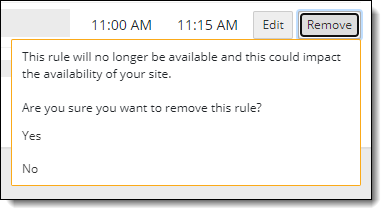
- A message confirms the rule was successfully removed.


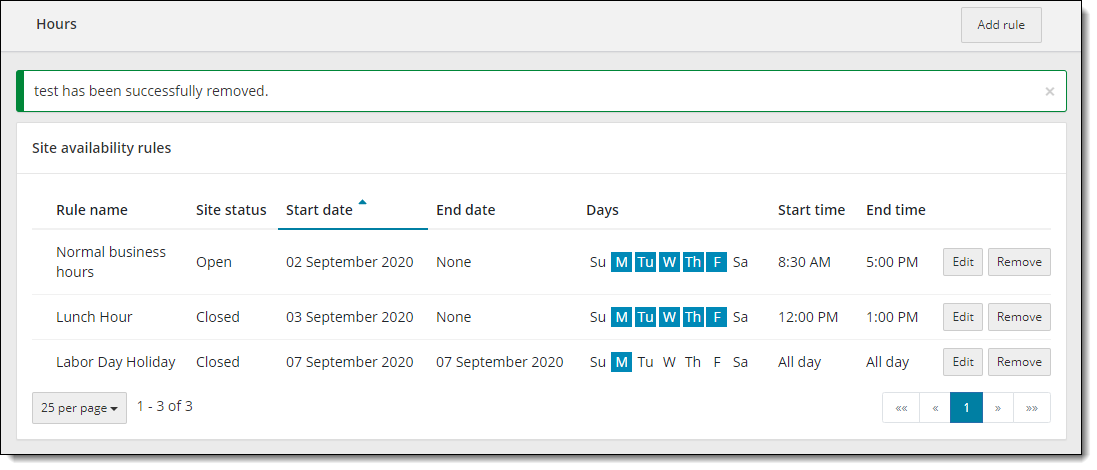
|
When you remove a site availability rule it is permanently deleted from the system and cannot be recovered. You must re-add the site availability rule if it was mistakenly deleted. |
Pearson VUE Proprietary and Confidential
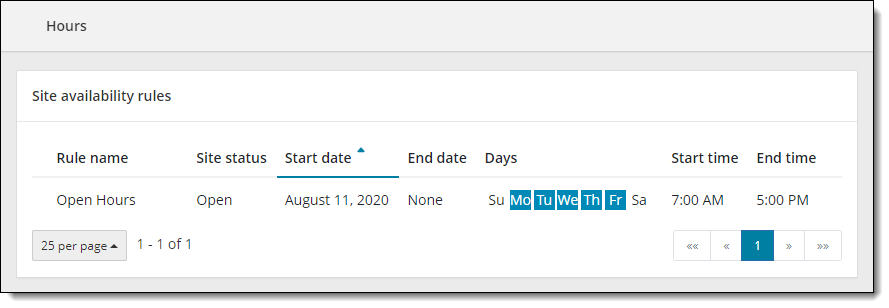
 Warning
Warning